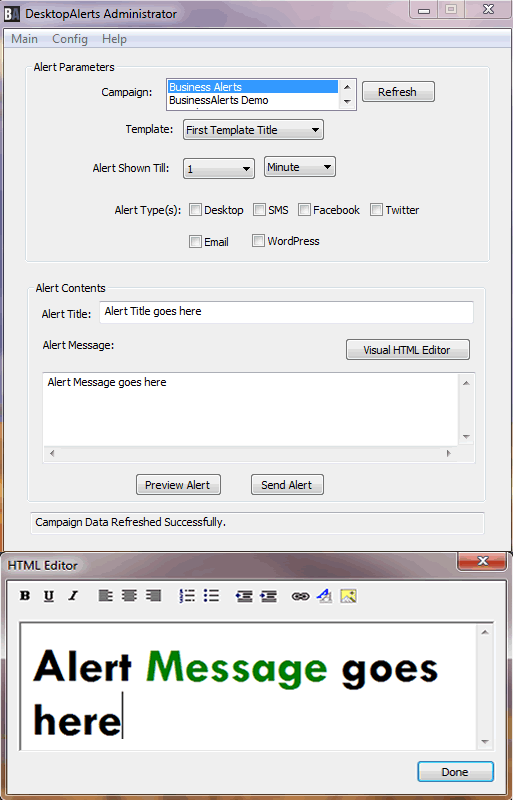Desktop Alert Administrator
What is Desktop Alert Administrator?Desktop Alert Administrator is a desktop software for windows which allows Alert Group owners to send Instant Notifications Alerts directly from it without logging into the members area. This saves time for frequent alert senders.
How to use Desktop Alert Administrator?
Step 1. Install the Desktop Alert Administrator application by clicking here and follow instructions.
Step 2. Activate the Application using API Information provided on "API Details" page in "Account" section of Members Pages.
Step 3. Click "Refresh" button to get all your Campaigns and Parameters into the application.
Step 4. Select the Alert Group, Template, Expiry Period and Alert Types ( Desktop , SMS, Facebook and Twitter Alerts), enter the Alert Title and Message and click "Send Alert" to send Alert(s).